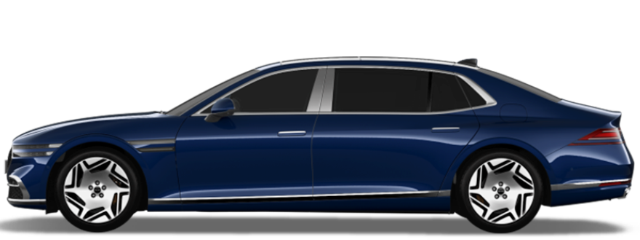-
Models
-
G90 Long Wheel Base Black
-
G90 Black
-
G80 Black
-
GV80 Coupe Black
-
GV80 Black
-
G90 Long Wheel Base
-
Electrified G80
-
G70 Shooting Brake
-
GV80 Coupe
-
Electrified GV70
-
G90 Long Wheel Base Black
-
G90 Black
-
G80 Black
-
GV80 Coupe Black
-
GV80 Black
-
G90 Long Wheel Base Black
-
G90 Black
-
G80 Black
-
G90 Long Wheel Base
-
Electrified G80
-
G70 Shooting Brake
-
GV80 Coupe Black
-
GV80 Black
-
GV80 Coupe
-
Electrified GV70
-
-
Shopping
Everything you need to get your hands-on Genesis experience.
Choose from an array of trims, packages and individual options to design and build your very own Genesis.
-
Experience
You can experience the ideals and values of our Genesis brand.
The first brand space of Genesis.
-
Members
Everything you need to get your hands-on Genesis experience.
Experience safe and smart driving through Genesis Connected Services.
-
Genesis
We strive to create the finest automobiles and related products and services for connoisseurs around the world.
A beauty of innovation visualized by design.
-
Models
-
Shopping
Everything you need to get your hands-on Genesis experience.
Choose from an array of trims, packages and individual options to design and build your very own Genesis.
-
Experience
You can experience the ideals and values of our Genesis brand.
The first brand space of Genesis.
-
Members
Everything you need to get your hands-on Genesis experience.
Experience safe and smart driving through Genesis Connected Services.
-
Genesis
We strive to create the finest automobiles and related products and services for connoisseurs around the world.
A beauty of innovation visualized by design.

Models
Shopping
Experience
Genesis
Support
OTA NOTICE
GV60 / G90 (’23.09) OTA Software Update
2023.09.06
Dear GV60, G90 drivers.
To make it easier to use some of the functions of the GV60 and G90 vehicles, the vehicle wireless software update will be conducted as follows.
As the OTA software update is to be performed sequentially, update start and finish timing may vary from vehicle to vehicle.
■ Update release date : Sep 07, 2023
■ Applicable vehicle : GV60, G90
■ Update highlight
| 차종 | 구분 | 개선 내용 |
|---|---|---|
| GV60 | Parking Assistance System Update (Option selected vehicle) |
Improvement 1) Top view visibility of Surround View Monitor 2) Displaying last view when R gear transition of Surround View Monitor 3) Function to reselect parking space of Remote Smart Parking Assist 2 |
| G90 | Built-in Cam 1 Usability Improvements' software Update (Option selected vehicle) |
1) After connecting Wi-Fi or a USB cable, you can easily download the saved video from the built-in cam in the new MY GENESIS app. 2) Did you feel uncomfortable because you did not receive the 'event notification while parking' when you use the parking shock detection sensitivity high (sensitive) You can now receive notifications regardless of your sensitivity settings. |
| MY GENESIS app driving report update |
Sometimes your driving reports and safe driving scores don't display correctly. This has now been improved to ensure accuracy. Please drive safely based on the more precise driving analysis data from the MY GENESIS app. |
※ Offline updating in a Hi-Tech Center may incur additional charges.
※ In order to properly upgrade the corresponding S/W, which is the latest version Upgrade of previous version S/W can be done together.
[Notes on over-the-air (OTA) update]
- 1. If the battery has been removed and then attached, you can update the vehicle after turning off the ignition, disconnecting the power from the additionally installed dash cam, etc., and parking for more than 4 hours.
- 2. If any product is connected to the vehicle OBD terminal, the update function will not work due to interference in the vehicle internal communication.
After disconnecting the device from the vehicle OBD terminal, turn on the engine and wait for at least 5 minutes, then turn off the engine.
(Do not connect any device to the OBD terminal during the wireless update.)
We hope this vehicle system update will make your driving experience more convenient and safer!
Thank you.