[Vehicle System Software Update]
1. If the battery has been removed and then attached, you can update the vehicle via the OTA service after turning off the ignition, disconnecting the power from the arbitrarily installed electronic units, such as dash cam, etc., and parking for more than 4 hours.
2. If any product is connected to the vehicle OBD terminal, the update function will not work due to an interference of communication between internal modules. After disconnecting the device from the vehicle OBD terminal, turn on the power and wait for at least 5 minutes, then turn off the power. (Do not connect any device to the OBD terminal during the wireless update.).
3. During the software update, the vehicle cannot be operated and all functions (including electric vehicle high-voltage battery charging and V2L* functions) will be unavailable.
Supported car model: GV60**
* V2L: bi-directional charging system for electric vehicles.
** Will become available for other models over time.
[Infotainment and Navigation Software Update]
You can drive the vehicle during the installation of the update. However, your Audio Video Navigation Telematics (AVNT) features will be turned off during the installation, this includes your parking assistance, speed sign and camera recognition features. Installation will take approximately 10-15 minutes.
Supported car models: all Genesis models.