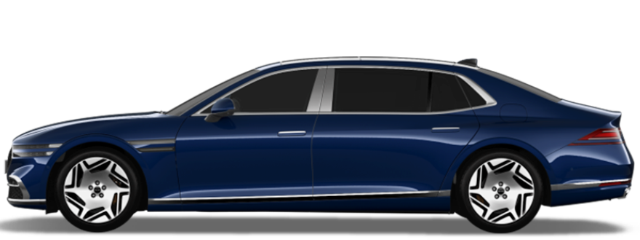-
Models
-
G90 Long Wheel Base Black
-
G90 Black
-
G80 Black
-
GV80 Coupe Black
-
GV80 Black
-
G90 Long Wheel Base
-
Electrified G80
-
G70 Shooting Brake
-
GV80 Coupe
-
Electrified GV70
-
G90 Long Wheel Base Black
-
G90 Black
-
G80 Black
-
GV80 Coupe Black
-
GV80 Black
-
G90 Long Wheel Base Black
-
G90 Black
-
G80 Black
-
G90 Long Wheel Base
-
Electrified G80
-
G70 Shooting Brake
-
GV80 Coupe Black
-
GV80 Black
-
GV80 Coupe
-
Electrified GV70
-
-
Shopping
Everything you need to get your hands-on Genesis experience.
Choose from an array of trims, packages and individual options to design and build your very own Genesis.
-
Experience
You can experience the ideals and values of our Genesis brand.
The first brand space of Genesis.
-
Members
Everything you need to get your hands-on Genesis experience.
Experience safe and smart driving through Genesis Connected Services.
-
Genesis
We strive to create the finest automobiles and related products and services for connoisseurs around the world.
A beauty of innovation visualized by design.
-
Magma
Pioneering new horizons in high-performance, and introducing a new touring culture.
-
Models
-
Shopping
Everything you need to get your hands-on Genesis experience.
Choose from an array of trims, packages and individual options to design and build your very own Genesis.
-
Experience
You can experience the ideals and values of our Genesis brand.
The first brand space of Genesis.
-
Members
Everything you need to get your hands-on Genesis experience.
Experience safe and smart driving through Genesis Connected Services.
-
Genesis
We strive to create the finest automobiles and related products and services for connoisseurs around the world.
A beauty of innovation visualized by design.
-
Magma
Pioneering new horizons in high-performance, and introducing a new touring culture.

Models
Experience
Magma
Support
OTA NOTICE
GENESIS ALL
GV60 ‘User Authentication & Convenience System’ and ‘Built-in Cam Usability & GUI Improvement’ OTA Software Update
2022.03.28
Dear GV60 drivers.
OTA software update designed to add new convenience features will be released in sequence from March 29, 2022.
As the OTA software update is to be performed sequentially, update start and finish timing may vary from vehicle to vehicle.
※ This event may be launched sequentially following the completion of the previous February event update, depending on vehicle options.
■ Update release date : Mar. 29, 2022 ~
■ Applicable vehicle model: GV60
■ Update highlight
[ User Authentication & Convenience System Update ]
| Category | DESCRIPTION |
|---|---|
| Digital key 2 new features update (applicable to High-Tech / Popular package option-selected vehicles) |
Digital key 2 feature supporting UWB+BLE communication protocols has been newly added in addition to the conventional NFC platform.
Updated Digital 2 feature can be used after your smartphone key is newly registered.
As Standby Mode entry conditions have been added to the new Digital key 2 feature, Face Connect activation conditions will be also updated. (applicable only to Face Connect-selected vehicle) |
| Parking Distance Warning feature update (applicable to Driving Assistance package I non-selected vehicles) |
Sensing range of the existing forward/reverse parking distance warning feature is expanded. |
| Update progress display feature update |
Step on the brake and press the engine start button to view update progress while vehicle updating is underway.
|
| Digital key 2 new features update (applicable to High-Tech / Popular Package option-selected vehicles) |
|---|
|
Digital key 2 feature supporting UWB+BLE communication protocols has been newly added in addition to the conventional NFC platform.
Updated Digital 2 feature can be used after your smartphone key is newly registered.
As Standby Mode entry conditions have been added to the new Digital key 2 feature, Face Connect activation conditions will be also updated. (applicable only to Face Connect-selected vehicle) |
| Parking Distance Warning feature update (applicable to Driving Assistance package I non-selected vehicles) |
|---|
|
Sensing range of the existing forward/reverse parking distance warning feature is expanded. |
| Update progress display feature update |
|---|
|
Step on the brake and press the engine start button to view update progress while vehicle updating is underway.
|
- ※ To prevent the following issues from occurring, a smart key must be kept onboard prior to updating in the cases of Digital key 2-selected (High Tech / Popular package option) vehicles. (This requirement is also applicable to users of High-Tech package option non-selectee vehicles who use their vehicles via Face Connect.)
-
- 1. Smart phone key, NFC card key, and Face Connect feature may not be operatable while the user authentication system is being updated.
- 2. Even with a smart key available onboard, locking feature accessible from door button may not be temporarily operatable.
Yet, doors can be still controlled by lock/unlock button in smart key or door lock/unlock button in the Vehicle Control menu of GCS App.
- ※ Do not connect any device to the OBD port. This can result in an unsuccessful over-the-air software update. After removing that device, you can update at next driving cycle.
[ Built-in Cam Usability & GUI Improvement ] (applicable only to Built-in Cam option-selected vehicles)
| Category | Description |
|---|---|
|
Usability-improving features update |
|
|
GUI improvement update |
In consistency with the navigation system, piston-style animation is displayed when a video clip is loaded, with some other graphic images also improved. |
| Usability-improving features update |
|---|
|
| GUI improvement update |
|---|
|
In consistency with the navigation system, piston-style animation is displayed when a video clip is loaded, with some other graphic images also improved. |
- ※ The update software is also downloadable in ‘Members>Digital Services>Built-in Cam>Built-in Cam Update’ menu in Genesis website,
and you can search a vehicle and download corresponding update files onto a flash memory for offline updating in vehicle.
- ※ Do not connect any device to the OBD port. This can result in an unsuccessful over-the-air software update. After removing that device, you can update at next driving cycle.
- ※ Offline updating in a Hi-Tech Center or Bluehands may incur additional charges.
We hope User Authentication & Convenience System and the Built-in Cam update will make your driving experience more convenient and safer!
Thank you.