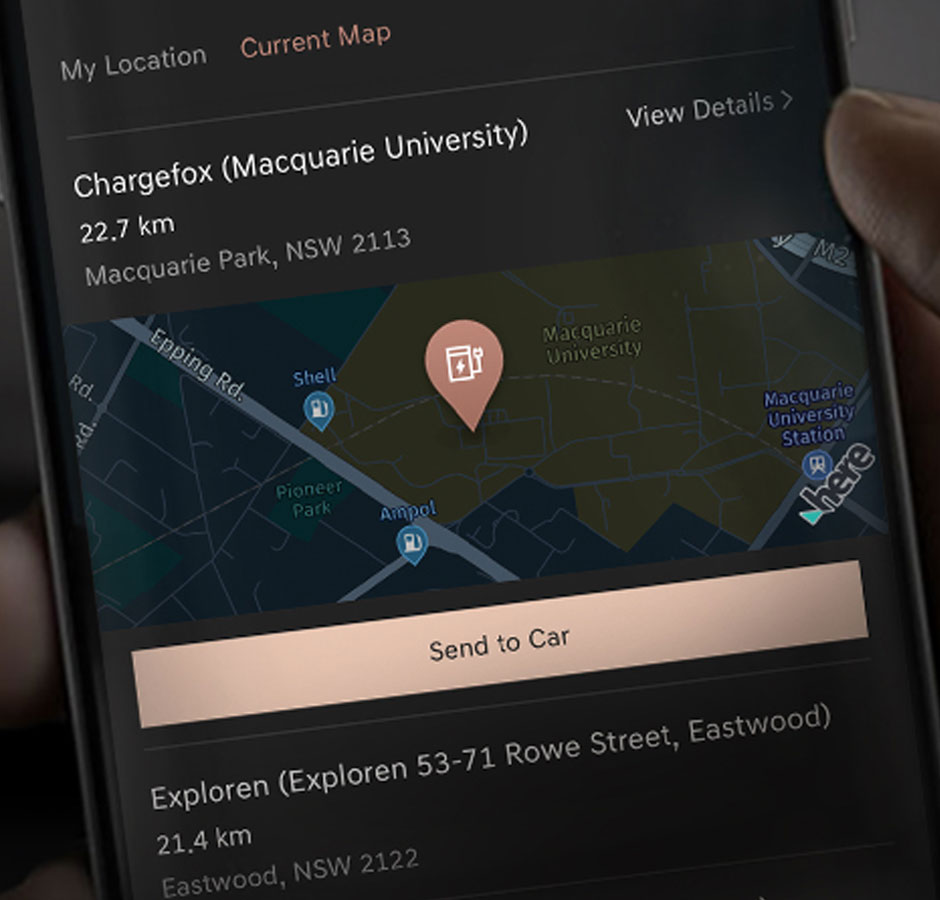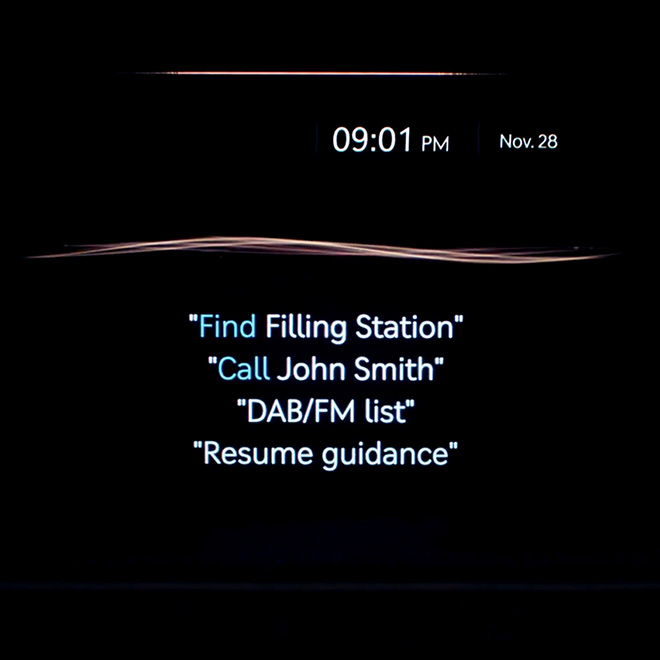Cutting-edge technology ensures a more comfortable driving environment, with enhanced
features for the driver and the vehicle in a variety of situations.
GENESIS CONNECTED SERVICES
Experience smart driving with Genesis Connected Services.

REMOTE FEATURES

Conveniently pre-set your car's temperature from your home or office using the Genesis Connected Service app for a comfortable ride.1

SAFETY AND SECURITY

If an airbag is deployed in an accident, Genesis Connected Services can send emergency services to your location.3
URGENT SOFTWARE UPDATE ON SOS AND ACN SAFETY FEATURES: OPTUS 3G NETWORK ENDING ON 28 OCTOBER 2024
Your Genesis Connected Services enabled vehicle using the Optus 3G Network needs an urgent Navigation Software update in order for you to continue using the SOS and ACN (Automatic Collision Notification) safety features. If you haven’t already, you will soon receive communication from us with specific instructions on how the Navigation Software update will be carried out.
Please note: Genesis Connected Services must be activated for SOS/ACN to function. Unless the Navigation Software update is carried out, these features will be inoperable after the Optus 3G Network shuts down. Should you have any questions please contact our Customer Care team on 1800 90 80 70.
Click here to learn more.

VEHICLE MAINTENANCE

For peace of mind, you can run a remote vehicle diagnostic check via the app on your smartphone.*,1 Depending on the result you can be guided to your closest service centre via the infotainment screen in your car.

NAVIGATION

Genesis Connected Services enables sever base navigation providing real-time traffic updates and traffic information.*
Discover the range of vehicles with Genesis Connected Services™.
FAQ
How do I activate the Genesis Connected Services App?
1. Download the “Genesis Connected Services” app from the app store. (Apple or Google)
2. Create an account.
3. Set up a PIN code. (Required for Remote Services)
4. Select “Add Vehicle”
5. Agree to the Terms and Conditions.
6. Agree to the Privacy Policy.
7. Scan the QR Code and enter verification code, or enter 17-digit VIN number and enter in-car verification code.
8. Click here for a full app guide.
How do I deactivate Genesis Connected Services App?
1. Remove your Genesis from your account via the vehicle list.
2. Select your name and then select Terminate Account
3. Once successfully terminated, you can delete the GCS app.
I purchased a pre-owned Genesis. Can I use Genesis Connected Services?
1. You can still use Genesis Connected Services if the compatible car is still within the 5 year complimentary subscription period.
2. If the Genesis is still connected to the previous owner, deactivate and reactivate the service in car. See “How do I deactivate Genesis Connected Services” for more info.
How do I change my password?
1. Open your Genesis Connected Services App.
2. Select your name.
3. Select change Password.
4. Enter your Current password.
5. Enter your New password.
6. Select Change.
How can I share my GCS access with other users via the app?
1. Select More.
2. Select Vehicle Selection.
3. Select Share Car.
4. Type in the mobile number of an activate GCS account. The other user must have an account first before sharing access.
How many users can I share my car with?
A car can only be shared with 3 other users with active GCS accounts.
Is it possible to block communication data from being sent?
Genesis Connected Services must be deactivated in the car, and the GSC account terminated for data communication to be blocked.
What additional service costs are incurred when using GSC?
Genesis Motors Australia provides a 5 year complimentary subscription to applicable cars from the first date of registration.
Disclaimers
*General
Requires Genesis Connected Services® to be activated, compatible vehicle, device & app installation, third party info, mobile data, network reception and GPS signal to operate. Mobile usage at user’s cost. Not available in areas not covered by the Optus 4G/3G network in Australia or if services are disabled or terminated. Features and app are subject to change and vary by vehicle model and variant.
1. Remote Features
Requires compatible device and connectivity, only operate in accordance with local road rules and in safe conditions. Available only on Genesis Connected Services® equipped vehicle with automatic transmission.
2. Fuel Level & Distance to Empty, Charging Level & Range
Range estimate derived from test conditions. Actual range may differ and depends on driving style and conditions. Electric vehicle charge scheduling requires access to a charging station and is subject to certain charger specifications, performance and further conditions.
3. Automatic Collision notification
Driver-assist feature only. Only operates if airbag deployment is detected in vehicle. Vehicle must have a working electrical system, including adequate battery power and mobile network coverage to operate. Emergency services at user’s cost. Genesis Motors Australia cannot guarantee responses from emergency providers. Not available if Genesis Connected Services® are disabled or terminated.
4. SOS Emergency Assistance
Driver-assist feature only. Only operates if SOS button is pressed. Vehicle must have a working electrical system, including adequate battery power and mobile network coverage to operate. Emergency services at user’s cost. Genesis Motors Australia cannot guarantee responses from emergency providers. Not available if Genesis Connected Services® are disabled or terminated.
Genesis Connected Services® App
Requires compatible device, vehicle, and active connection to Genesis Connected Services® App. May require enabled push notifications to operate. Due to the large number of different mobile phones on the market and continual development of devices, Genesis Motors Australia cannot fully guarantee compatibility of your device with Genesis Connected Services® and we recommend checking functionality of your device when connected to your vehicle.
Complimentary Period
Ends 5 years from date of first registration. Fees and charges may apply after expiry of the complimentary period.
Feature support
Feature support varies by vehicle model and variant. Please contact your local Genesis Retail Outlet to learn more.
Stolen Vehicle / immobilisation
Driver-assist feature only. Vehicle must have a working electrical system, including adequate battery power and mobile network coverage to operate. Owner required to obtain Police report. Vehicle location information, if available, only provided to Police. Vehicle recovery not guaranteed. Genesis Motors Australia cannot guarantee responses from emergency providers. Not available if Genesis Connected Services® are disabled or terminated.